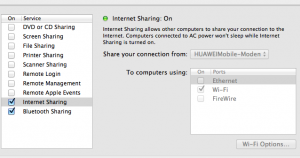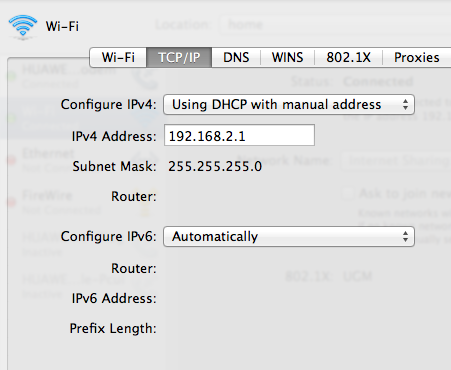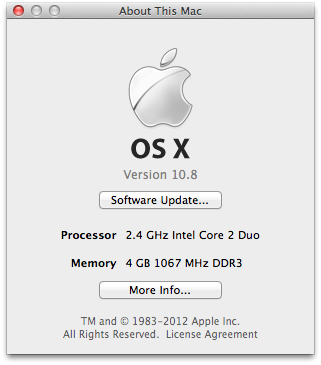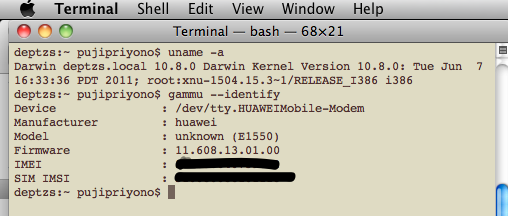Saya pernah menulis tentang cara menginstall dan konfigurasi Apache, PHP dan MySQL di OS X 10.6 Snow Leopard. Dan dua hari yang lalu saya mengupdate OS saya menjadi OS X 10.8 Mountain Lion. Konfigurasi dapat dilakukan seperti pada tulisan saya tersebut. namun ada sedikit perbedaan.
OS X 10.8 Mountain Lion tidak menyediakan opsi web sharing di dalam System Preferences -> Sharing. Untuk  memulai dan mematikan Apache digunakan perintah “sudo apachectl restart” di terminal.
Konfigurasi agar masing-masing user dapat mempunyai alamat sendiri, misalnya http://localhost/~username/, adalah dengan cara membuat file di dalam folder “/etc/apache2/users/“. File tersebut diberi nama {USERNAME}.conf. Silahkan ganti {USERNAME} dengan username anda. Misalkan username anda adalah stevejobs, maka beri nama file dengan stevejobs.conf. Isi file tersebut adalah:
<Directory “/Users/{USERNAME}/Sites/”>
Options Indexes MultiViews
AllowOverride All
Order allow,deny
Allow from all
</Directory>
Ganti {USERNAME} dengan username anda yang sesuai.
Untuk menginstall atau mengaktifkan PHP dan MySQL di OS X 10.8 Mountain Lion sama seperti di OS X 10.6 Snow Leopard. Dapat dilihat di sini.
Dan sekarang installasi telah selesai. Restart apache anda. 🙂