Today, facebook and twitter became the most popular social network. Almost all of my friend have facebook and or twitter. Social Network became the next world. We posted on someone’s wall, we share anything in status/tweet, we comment on someone’s status /tweet. It’s like another world in our ordinary life.
But somehow, we want to not following or see someone’s updates/tweet. In twitter, we can just unfollow. And we can remove friends from facebook, but in facebook there is so many consideration. 🙂
So, if you want to still being their ‘friend’ on facebook, you can just hide updates from some people. For example, i don’t want to following updates from Inpisibel (Wijayanto Eka), so just over mouse cursor to Wijayanto’s update, and klik the X icon.
You can also hide Apps, you can see that this Wijayanto’s status, is posted from Ping.fm. You can also hide all your friend’s update that posted from Ping.fm or maybe the others Application.
You can see your news feed setting also.
Friends
Apps
See the long scrollbar, You can see  that i hide so many apps to make my news feed clean. 🙂
PS: I use Jawa Language on Facebook, I currently follow Wijayanto’s Update. This is just for example. 🙂

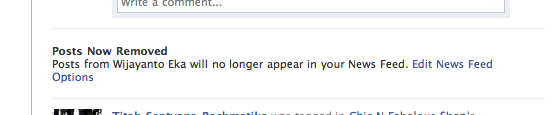
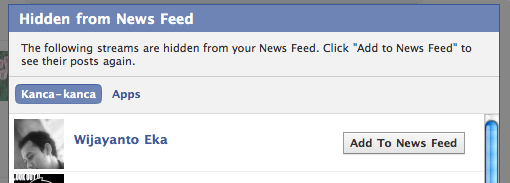
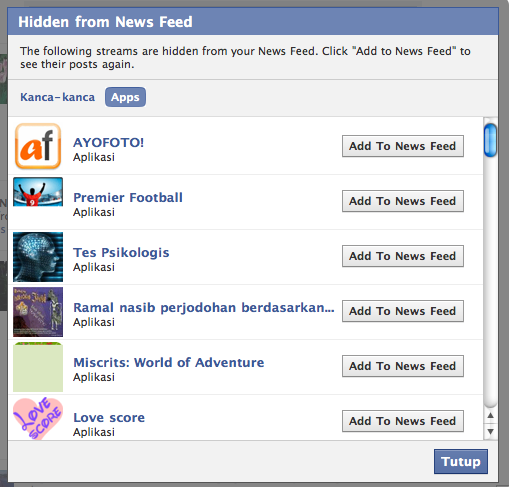
i like this post, extremely =))
nice infoh kang
aku masih bingung caranya filter di profile orang mas,,,gimana caranya cuman lihat video yang dishare ama dia atau link yang dishare ama dia
kalau yang dulu bisa,,,yang baru ini embuh