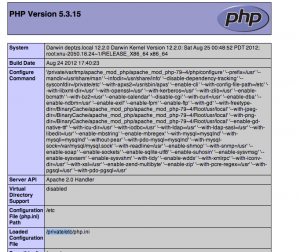After installing and configure Apache, PHP, MySQL on OS X 10.8 Mountain lion, there is an error (warning) about date timezone on PHP because there is no timezone selected. After googling for a while, i didn’t found a solution.
Then i ask xikyu46, he replied that i should create a configuration file on default directory. The default configuration directory is located at /private/etc/. Create php.ini file. Set the timezone. And done.