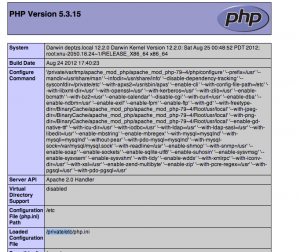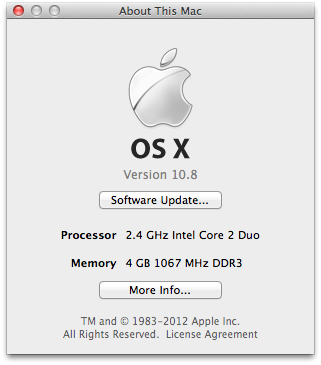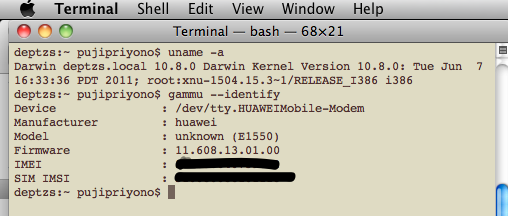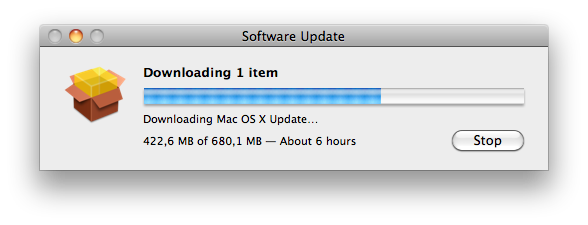Virtual Host membuat satu mesin dapat digunakan untuk banyak domain sekaligus. Hal ini menjadi sangat bermanfaat bagi saya karena saya mempunyai lebih dari satu website yang sedang dikembangkan di dalam macbook saya. Cara pun cukup sederhana. Hanya membutuhkan aplikasi ‘Terminal’ saja.
Langkah-langkahnya sebagai berikut:
1. Edit file httpd.conf
File httpd.conf ada di /etc/apache2/httpd.conf. Edit dengan perintah:
sudo nano /etc/apache2/httpd.conf
Cari baris yang ada kode berikut, dan hilangkan tanda ‘#’ di depan baris tersebut.
#Include /private/etc/apache2/extra/httpd-vhosts.conf
2. Edit file httpd-vhosts.conf
File httpd-vhosts.conf terdapat di /private/etc/apache2/extra/httpd-vhosts.conf. Edit dengan perintah.
sudo nano /private/etc/apache2/extra/httpd-vhosts.conf
Kemudian tambahkan virtual host yang diinginkan. Dalam contoh ini saya ingin membuat dengan nama domain examplesite.local dan mempunyai document root di /Users/pujipriyono/Sites/examplesite/public_html/
<VirtualHost *:80>
ServerAdmin [email protected]
DocumentRoot “/Users/pujipriyono/Sites/examplesite/public_html/”
ServerName examplesite.local
ErrorLog “/private/var/log/apache2/examplesite-error_log”
CustomLog “/private/var/log/apache2/examplesite-access_log” common
</VirtualHost>
3. Dan restart apache dengan perintah
sudo apachectl restart
4. Edit file “hosts”, dengan perintah
sudo nano /etc/hosts
Tambahkan line berikut pada baris paling akhir.
127.0.0.1 examplesite.local
5. Selesai. Buka browser, dan bisa langsung akses ke alamat http://examplesite.local