Bring Back to The Mac
“Bring back to the mac”, said Steve Job. And yesterday Mac App store was launched. After got successful on iOS platform, App store goes to the mac. How to get it on your mac? Just update Mac OS using usual Software Update Menu.
I’ve spent about 9 hours to download this update using slowly connection because my Telkomsel Flash account was over quota. 😀
After your Mac OS updated to the latest version (10.6.6), a Mac App Store icon will appear on your dock, in the right of Finder icon.
Now, you can open it, you need an Apple ID to login. After signed in, a window will appeared. 🙂 (click to view full size window)
And now, you can select an Application, and download it. So simple. For example i download Twitter for Mac.
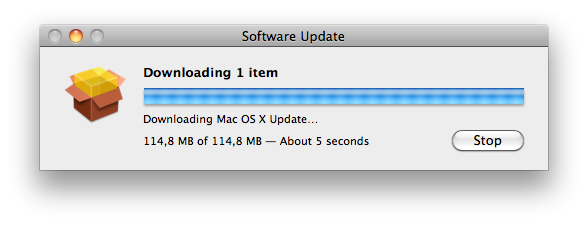
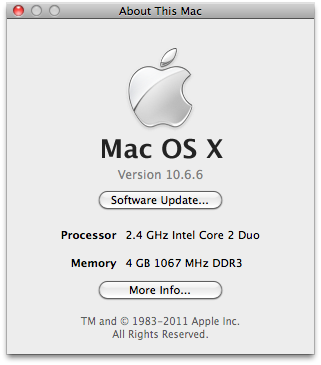



masi rajin ngeblog ya mas mpe skrg?hehe
blog ku dah tak perbarui loh.. mampir ya ^^