Malam ini saya mencoba update firmware HP Nokia E61i saya dengan menggunakan Nokia Software Updater. Cara updatenya pun sangat mudah, tinggal hubungkan HP dengan komputer, kemudian tinggal klik-klik saja. Pada versi firmware yang sekarang, 3.0633.69.00, terdapat beberapa peningkatan dari versi sebelumnya. Antara lain:
Messaging
* Reading of SMS time stamp information unified between regions
* SMS sending from SIM Toolkit – Profile 07 improved
* Unicode Handling with Turkish characters corrected
* Correction to fetching email from freemail server
* Intellisync: Slowness of searching a contact for the first time corrected
Others
* Operator name list updated
* Start-up settings updated
* Settings Wizard updated
* Start-up date changed to 1.1.2008
* Correction of DRMClock behaviour with NITZObserver with negative time zone values
Follow the jump for the remainder of the changelog. Source: Symbian World
SIM
* After the startup, the phone recognizes the language to use from the SIM card
* SMSC is re-read from SIM after switch on
VOIP
* Improvement of co-operation of Gizmo VoIP client and Internet voice mailbox
* SIP Proxy Authentication corrected in outgoing call if two SIP profiles with same realm and user name
WAP
* Correction of Chinese word corruption with WAP browser
* Searching in Hebrew from portal corrected
* Wap GET/POST forms corrected when using Greek characters
* Reset during WAP browsing and MT calls corrected
Dan dengan perasaan yang was-was karena takut gagal, akhirnya update berjalan..Maklum ini adalah pertama kalinya saya update secara online.
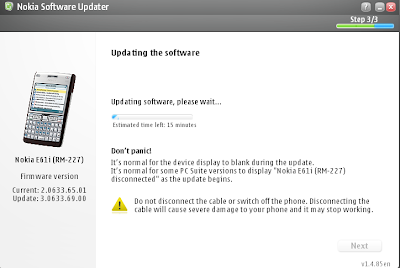
Updating
Dan sekitar 30 menit kemudain muncullah pesan sukses!!! Hore!! Update berhasil. Dan sekarang waktunya install-install lagi.:)
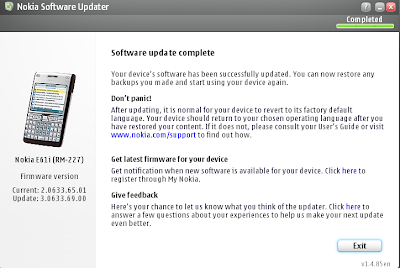
Update Selesai
selamat pak….. ituw drimu donlot dl po konek onlen update firmware nya?
1. konekkan hape dengan laptop.
2. buka program NSU. pastikan koneksi internet menyala. dan lancar:D.
3. NSU akan mendownload dari server nokia.
4. NSU akan mengupdate HP kita. HP akan restart dan blank.
5. selesai….
tanya mas, knapa sya slalu gagal mengupdate bwt e61i???mohon pencerahannya..
@iam: gagalnya bagaimana? mungkin bisa lebih spesifik lagi?
gagalnya setelah nunggu update kyk gambar pertama, itu ngulang lg..trus koneksi usbnya terputus sendiri ( g nyambung k kompie)
punya saya msh firmware bawaan 1.0633.22.05
taw bs di ksh tutornya yg lengkap
makasih sblmnya ^ ^
g jd mas,udah bisa,heheheheheh…makasi y ^ ^
dimana saya bisa dapatkan nokia sofware updaternya tolong bimbinganya….
ternyata linknya sudah ganti.
bisa dicoba di link berikut: http://www.nokia.co.id/dukungan-dan-software/software/update-software-perangkat
mas kalo upgrade secara offline aman ga .???
fw’a uda donold sndri ..
makasii ya mas 🙂
mas kalo upgrade secara offline pake phoenix aman ga .???
fw’a uda donlod sndri ..
makasii ya mas 🙂
@pipi: maaf saya belum pernah pake phoenix.. hehe. saya lebih suka menggunakan yang legal dari nokia saja. untuk keamanan diri sendiri
Bro tau cara nya hack e61i ga,,,
Gatal nih